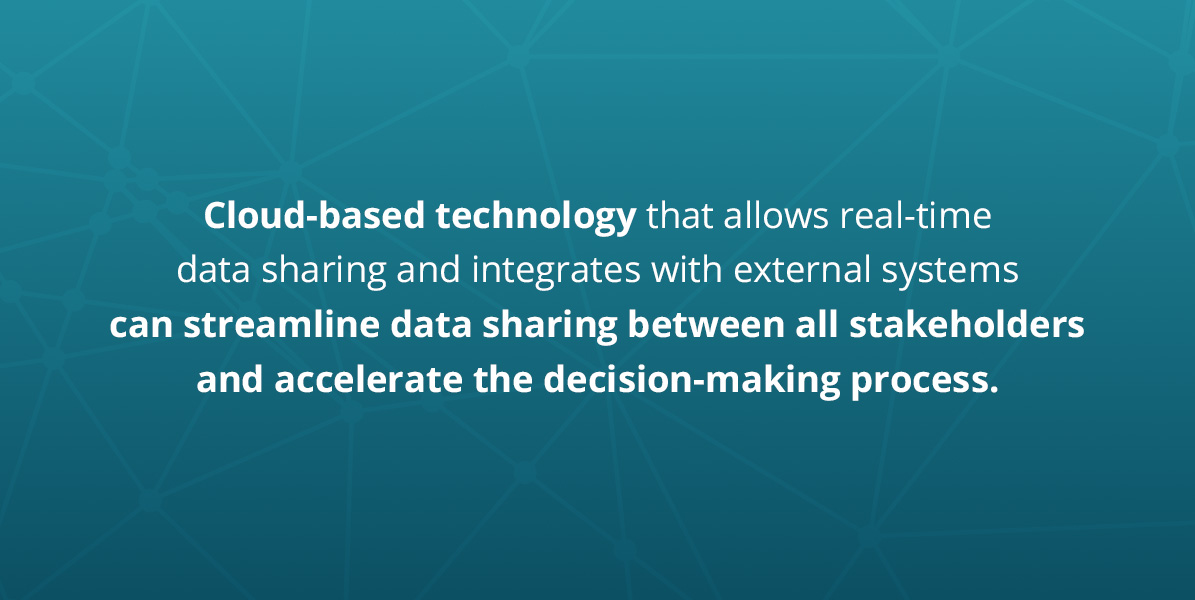Claims processing involves a series of steps and coordination between multiple parties from the first notice of loss (FNOL) to claim closure. Many challenges can arise throughout this process that can impact decision-making and cause delays. For example, a lack of access to real-time data can lead to an inaccurate incident report, which can delay claim validation and hinder decision-making, ultimately preventing a timely resolution.
Addressing challenges with claims processing is important because it can improve claimant satisfaction. It also empowers your organization to identify risk mitigation opportunities, limit risk exposure and prevent loss.
As a self-insured organization, you can make a difference in handling claims more efficiently, whether you manage them in-house or use a Third Party Administrator (TPA) or insurance carrier to process them.
Here are five ways to enhance claims processing:
1. Streamline Data Sharing
Data is at the heart of claims processing. It enables claims adjusters to validate claims and make fast, informed decisions. Data also equips risk managers to identify and proactively address risks to prevent future incidents — helping to lessen claims management and processing workloads.
If your organization frequently experiences delays or confusion related to data sharing, it may be time to assess your current system. What tools do you use to share data? Do they easily integrate with stakeholders’ systems?
Using outdated or inefficient claims management software, for example, could be at the root of data-sharing issues. If this is the case, consider switching to a new software provider or upgrading to cloud-based technology, if applicable.
Cloud-based technology that allows real-time data sharing and integrates with external systems can streamline data sharing between all stakeholders and accelerate the decision-making process. For instance, with a cloud-based solution, an employee or site manager can directly add incident data and supporting documentation, like photos and videos, into the system from their mobile device. Decision-makers can then view the incident data remotely, almost instantly, and take the appropriate action — before a claim is filed.
2. Identify Opportunities to Automate Repetitive Tasks
Automation can help your business optimize the claims process, free up resources and reduce the risk of error. It allows your team to dedicate more time to improving processes and addressing complex claims.
If you want to use automation to simplify claims processing, the first step is identifying which tasks to automate. Typically, repetitive processes that do not require human judgment are worthwhile candidates for automation.
To help you brainstorm, here are some tasks that you may consider automating:
- Adding new fields if an incident goes to litigation
- Delegating tasks to the appropriate party
- Sending notifications to TPAs, claimants, risk managers and other stakeholders
- Generating reports and scheduling distribution of reports
Once you have identified automation opportunities, consider what tools you will use to make it possible. For example, you could adopt claims management software with automated features. If you are considering investing in claims management technology, look for a solution that simplifies automation so users are motivated to use this capability. Features like intuitive navigation and drag-and-drop fields facilitate easy customization of automated tasks, which can encourage users to make the most of automation.
3. Keep Communication Channels Open and Clear
Establishing clear communication channels between your organization and your TPA is essential to streamlining the claims process because it fosters collaboration and enables you to resolve issues and queries quickly. There are various steps you can take to build a simple and standardized communication method.
First, discuss communication methods and expectations with your TPA or insurance carrier. Strive to have an open conversation that allows you to set clear expectations and goals.
Also, consider the technology you use to communicate with stakeholders and whether it facilitates or hinders communication. Claims processing software that offers a cloud-based, centralized platform and seamless integration with other systems can make it easier to relay information as well as receive loss runs from your carrier.
With such a solution, you can efficiently generate financial impact reports based on loss-run data, and stakeholders can access important information, such as incident details and policy provisions, at any time to answer questions quickly or make prompt decisions. Creating a single source of truth can also prevent confusion and miscommunication.
4. Regularly Monitor and Review Key Performance Indicators
If you work with a TPA to process claims, monitoring your partner’s performance can be beneficial. By doing so, you can ensure that the TPA is adhering to your guidelines and pinpoint inefficiencies leading to delays. You can then communicate your insights to your TPA and collaborate on improving processes.
One way to measure how well your TPA handles claims is to track and review key performance indicators (KPIs). KPIs are customizable metrics that allow you to assess performance in specific stages of claims processing.
For example, you might monitor your TPA’s claim cycle time, which measures the average number of days it takes to close a claim and reveals processing speed. If you discover a high claim cycle time, there may be workflow inefficiencies affecting turnaround.
The claim-cycle-time KPI can help start a conversation between you and your partner to identify the root cause of slow claims processing. For instance, you might discover that manual data entry is leading to more errors, impacting claim cycle time. In this case, you and your TPA can determine a strategy to address frequent data entry errors and reduce claim cycle time.
Similarly, you can use KPIs within your organization to identify and address bottlenecks affecting your TPA’s workflow. For example, you might establish a KPI to measure incident response time. This KPI can reveal whether your team responds to incidents promptly. If response times do not meet a predetermined target, you may need to evaluate the tools your organization uses to report incidents.
5. Leverage Configurability to Tailor Workflows
You can take advantage of your system’s configuration capabilities to tailor workflows to users’ needs and minimize manual tasks. Depending on the level of your software’s configurability, you may be able to modify the following to streamline claims management:
- Data fields: Adjust fields and drop-downs so employees can easily record relevant claims-related information, like status codes and policy coverage classes.
- Email templates: Customize email templates to standardize and expedite communications with TPAs and other stakeholders.
- Report templates and filters: Tailor reporting features to enable simplified and meaningful report generation and promote informed decision-making.
- Automated tasks: Choose the tasks you wish to automate and modify to meet your team’s workflow requirements.
If your current software is not configurable, consider if it is time to switch to a vendor that offers a configurable solution. Claims management software with user-friendly, no-code configuration tools allows you to easily modify your system to suit your needs. In other words, you will not have to ask a software developer for assistance in customizing your system’s templates, fields and forms.
Intuitive configuration options save you the cost of working with a developer to complete reconfiguration tasks, allow for faster implementation of reconfigured features and give you more control over your workflows — ultimately enabling improved collaboration with your TPA and facilitating streamlined claims processing.
Optimize Claims Management With Cloud Claims
As a self-insured organization, harnessing claims processing strategies that strengthen your partnership with your TPA can be valuable. Taking steps to streamline data sharing helps prevent bottlenecks on both ends and allows you and your partner to focus more on improving.
That said, optimizing claims processing can be challenging without the right tools. You can trust Cloud Claims to transform how you manage claims.
Cloud Claims is our claims and risk management solution designed for self-insured businesses. It supports efficient claims processing by providing these and other advantages:
- Seamless integration with internal and external systems
- Simplified incident reporting
- Automation and customization capabilities
- Compatibility features for use on mobile devices
Are you interested in learning more? Please get in touch with us to discuss your needs and schedule a tailored Demo.